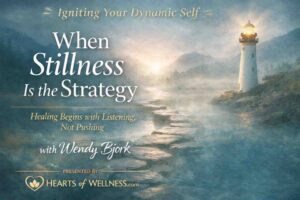9 Important Website Design Tips to Remember

Are you getting ready to create a new design for a website, or are you not happy about how your current design performs? If so, don’t underestimate how much your site design impacts how your visitors perceive your brand.
After all, 88% of consumers won’t return to a website after a bad experience.
If you’re having problems creating an excellent website design, this post will help you get on the right track. Below are nine website design tips that will help you when designing a website.
1. Keep Clutter To a Minimum
One of the essential parts of a successful website design is keeping clutter to a minimum. This is extremely important if you want people to find what they are looking for on your site.
One of the best ways to do this is to make sure your site has plenty of white space. Using white space can help make your site look cleaner and easier to navigate. It also helps organize information on the site, which can also be beneficial in helping visitors find what they are looking for.
2. Use a Visual Hierarchy
Even if your website has a great layout, your visitors won’t always know where to direct their attention when they land on your page. The best websites use visual design to direct their visitors’ attention to where they want it to go. Visual hierarchy is what lets you do that.
Using a visual hierarchy means using different shapes, colors, and fonts to break up information. It can also mean creating a grid system for your content or organizing it into categories. There are many different ways to do this, but you need to make sure that whatever you choose, the user knows where to find important information at all times.
3. Only Use a Few Main Colors
You may think that using lots of different colors on a site is a great idea, but it can hurt your design in the end. No matter what design you are going for, too many colors are always going to be distracting.
The best thing to do is limit yourself to only a few main color choices when designing a website. Use one accent color or two additional colors to keep things simple. A lot goes into picking a website color scheme, so learn more about how to choose the right colors to make the right choice.
4. Keep Navigation Simple
Keeping your navigation simple is critical if you want your user to navigate your website without becoming confused. When people visit your website, they should easily find what they are looking for without having to dig through multiple screens.
The best way to do this is to keep your navigation menu to at most two levels. It should only take a few clicks for your user to find what they’re looking for. If you have more complex navigation needs, look into creating a mega menu to present more content in your menus.
5. Keep Important Content Above-the-Fold
One of the best things you can do when designing a website is to put the most crucial information at the top of the page. This helps visitors know what you want them to focus on right away.
I②n a world where attention is more challenging to get than ever, you can’t afford not to keep important information at the top. If someone doesn’t see that your webpage offers value straight away, your visitors will head somewhere else to get what they need.
6. Use Call-to-Actions
Your goal with a website isn’t only to inform people about a topic but encourage them to take action on what they read. That’s what a call-to-action helps you do. It’s a prompt that encourages a user to take action, whether that action is signing up for an email list, buying one of your products, or getting in touch with your company.
When creating your call-to-action, try to make it stand out. It should contrast with the rest of the page and have visual elements pointing to the action.
7. Keep Mobile in Mind
One of the most important things you need to do when designing a website is to keep mobile in mind. More people than ever are visiting sites on their phones and tablets, and if your site isn’t mobile-friendly, it’s hard to get your visitors to stick around.
The best way to make a mobile-friendly website is to use responsive design. A responsive website will automatically adjust to different screen sizes, making your website design look good on all devices.
8. Optimize for Performance
You can’t count on your visitors all having high-speed internet connections any more. With so many websites focusing on image-driven designs, keeping your page response times quick is critical to a successful website.
Optimize your images you place on your site to reduce their file sizes as much as possible. Once you finish image optimization, add lazy loading to your site, so your visitors only download images when they scroll down your page to see them.
9. Design Skimmable Content
One of the best ways to create an effective website design is to give your users something they can skim. This means you’ll need to design your content in a way that lets people glance through everything to see if you have the information they need.
The best way to do this is by using lots of headings and subheadings to divide up your content. It’s also a good idea to use images, lists, and bullet points when appropriate because they let people digest information quickly.
Follow These Website Design Tips for Success
You can’t afford to create a website that looks terrible in today’s world. You need a website that represents your brand and puts your best foot forward for your visitors. Use the website design tips above to put out a site that stands above the rest.
Are you looking for more tips? Head back to our blog to see more great advice.